David Cordero
From Manual Pain to Automation Chaos: Finding the Right Balance
Published on 03 Oct 2024
In software projects, manual processes can be a real pain point, often leading to inefficiency and frustration.
Developers quickly become eager to automate repetitive tasks to save time and reduce errors. However, what starts as a simple solution can snowball into an overly complex system, a “black box” of automation that no one truly understands or knows how to fix when it breaks.
From my experience, this automation dilemma creates two problematic extremes:
• Manual Overload
In the absence of automation, teams waste countless hours on manual tasks that could be automated.
This leads to complaints about time inefficiency, human errors, and unnecessary delays.
• Automation Nightmare
Once an automation tool is created, it starts small, but as new features and fixes are added, it grows larger and more complex.
Over time, this tool becomes so complex that only the people who made it understand how it works. When something breaks, no one else can fix it, and many teams can’t do things by hand anymore.
This can cause big problems, like slowing down product launches or stopping important tasks.
Finding the right balance
The problem is finding the right balance. Neither extreme is good, but both happen often.
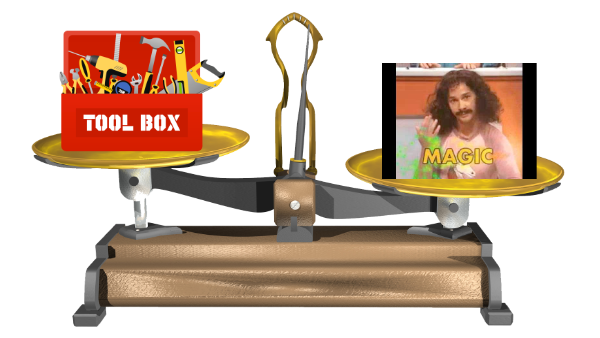
Teams either complain about not having enough automation or about a magical tool they can’t manage. The important thing is to be careful when building automation.
Here are a few guidelines to remember:
• Multiple Small Tools Over One Giant System
A single, all-in-one automation tool might seem like a good idea, but it can quickly grow out of hand. Instead, consider breaking tasks into smaller, focused tools that each handle a specific part of the process.
These smaller tools are easier to maintain, modify, and understand. Should one break, you can isolate the problem quickly without bringing the entire pipeline down.
• Treat Automation Like Any Other Software
Automation scripts and tools are software, just like the applications you’re building. They need to be tested, version-controlled, and well-documented. There is nothing worse than an automation tool failing right before a deadline, and nobody knows how to fix it or, worse, nobody can remember how to perform the process manually anymore.
Just like any production code, automation should be reliable, thoroughly tested, and accessible to the team.
• Avoid the “Magic” Trap
When automation becomes too magical, working in ways that aren’t transparent, it creates risk. Ensure your tools provide feedback, clear logs, and have fail-safes. This makes debugging easier and helps prevent situations where the tool does something unexpected without providing a clear error message.
• Establish Clear Ownership
A broken automation tool can become a major bottleneck for an entire company. It’s crucial to have clear ownership over automation systems so that when issues arise, they are addressed promptly.
Relying on the good intentions of random engineers to fix problems is a recipe for delay and confusion. Having designated owners ensures accountability and speeds up resolution, keeping the automation system running smoothly.
Conclusion
Automation is helpful, but if not controlled, it can quickly turn into a problem. Keeping tools simple, testing them well and documenting everything can help find the right balance. This way, you avoid creating a complex automation system that becomes more trouble than it’s worth.
By following these steps, teams can avoid getting stuck between too much manual work and broken automation.
Instead, they can enjoy the benefits of a well-managed and efficient automation system.