David Cordero
Apple Tv, designing beyond Siri Remote
Published on 23 Nov 2018
Together with Apple Tv 4th Generation, Apple introduced its new remote control, Siri Remote, a completely new concept to navigate on big screen interfaces.
In a world of remote controls with tons of buttons, Apple had the courage 😜 to release a box controlled by only six buttons and a little digitizer, having only two of the buttons and the digitizer available for developers….
As we saw in Being a tvOS Developer, due to these limitations, Siri Remote is in practice one of the biggest handicaps to create tvOS Apps.
In addition to that, as we will see now, it can also be an important handicap for some final users of your Apps.
Television is often consumed by not so early adopters as other technologies, among them, one can find elderly people or people with some type of physical disability for whom having to deal with Siri Remote can be a frustrating experience.
Siri Remote is great, but definitely not always the best option for everybody.
IR remote controls as a fallback
Luckily, apart from Siri Remote, Apple Tv also offers the possibility to use a standard infrared-based remote control or keyboard. This is ideal for those users who can not or who want not to use Siri Remote.

How to configure an IR Remote control in tvOS
A standard infrared remote control can be added to tvOS, in a simple step by step process via:
Settings → Remotes and Devices → Learn Remote.
Alternatively, you can also buy a pre-programmed remote control for Apple TV, or even to use the classic Apple Remote control of the previous generations of Apple Tv.
How to support IR remote controls in your App
The best part is that to support IR remote controls you do not have to do anything special in terms of development.
From the developer point of view, the source of the gestures is completely agnostic to your App. The SDK will notify the gestures wherever they are coming from, in fact, it is not even possible to know from where the gesture is actually coming from.
On the other hand, due to the lack of a digitizer, it is important to note that the gestures available on IR remote controls are just a subset of the gestures that can be triggered from Siri Remote.
And this is very important in terms of design.
Design for IR Remote Controls constraints
Some months ago I created this playground project in order to test the different gesture recognizers available for Apple Tv.
It is a very simple App, that only logs on the screen the recognized gestures.
Launching this project using Siri Remote together with an IR remote control helps to understand the differences between the set of gestures available on each type of remote control.
This is the result of that comparison:
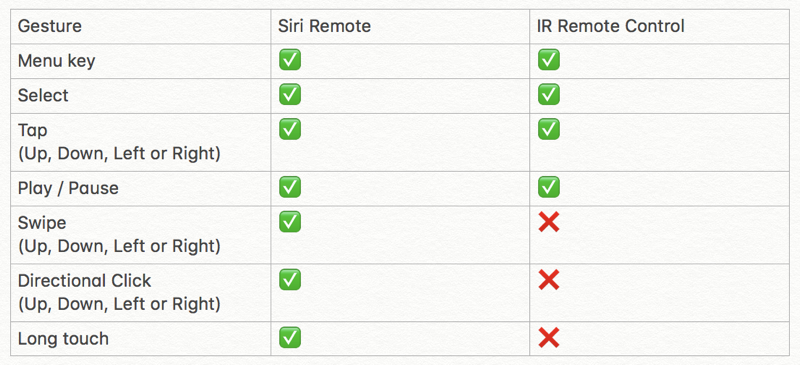
As you can see, it is not possible to trigger some important gestures like swipes, directional clicks or long touches from a standard IR Remote. Mention apart for the gestures based on the accelerometer or the gyroscope embedded into Siri Remote.
This is a crucial point when designing your App because some features might be completely hidden for an important set of your users just because they are not using Siri Remote.
In order to provide a smooth user experience for all the users, your design should take into account other inputs devices than Siri Remote, providing if possible, alternative methods to access those features that are hidden for them under specific Siri Remote gestures.
Conclusion
Siri Remote is a great device, but it is not perfect for everybody. Because of that, an important set of your users might choose an alternative input device such as IR Remote controls, Bluetooth keyboards or the remote app for iOS.
Those users should be taken into account when designing your App, or they might lose important features of your App.
Feel free to follow me on github, twitter or dcordero.me if you have any further question.